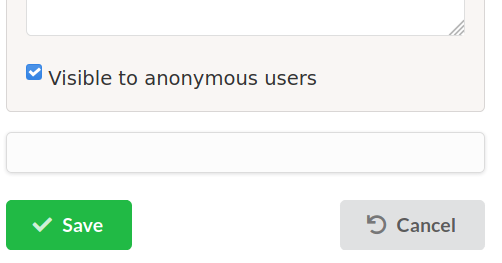As mentioned in Start Here: How Do I Use This Site? you are not required to register with your real name. Furthermore, your email address is not disclosed.
Unlike Facebook and many other websites, FitEyes will never sell your personal information, we will not track your browsing on other sites, we won't send you spam, and we will not do any of the privacy-invading things that many other sites are routinely doing to you now.
FitEyes is intended to be a safe place. We will continue to work hard to protect your privacy on this site.
However, there are some things you can (and should) do as well. When you ask a question (or make any other post here) do not include any personal information such as your phone number, real name or physical address.
Unfortunately, many people don’t take this advice. In a 2018 study, the Identity Theft Resource Center found that approximately 52 percent of respondents shared personally identifying information through social media sites. Please don't do that.
Ask FitEyes includes a special privacy option. If you do not want non-FitEyes members to be able to read a particular post you make on this site, you have that option. At the bottom of the "Create a new post" form, you will see a check box for "Visible to anonymous users". Uncheck that and your post will only be visible to registered FitEyes members. See the image below:
FitEyes will continue to strive to block any bad actors from joining the community, as we have done since we were founded in 2006. By using that option, you can limit a post to being seen only by the trusted community of other FitEyes members. Even search engines like Google will not be able to index your post if you uncheck that box.
Normally, you should leave that box checked and you should post without using personal information.
However, you can ask personal questions. You could even ask questions about your own medical condition. You can do so even if you leave that box checked, as long as you follow a few simple practices.
If you need to share specific information about your medical history, please do so in a way that preserves your privacy. For example, do not upload your medical documents, but instead summarize the relevant information in a way that doesn't identify you. You may not want to mention specific dates, times, places, etc. (or you can alter those details while keeping the info relevant to your question).
Don't say, "I saw Dr. Fred Smith on 16-Apr-2021 at Phillips Eye Center." Instead, mention that you saw your glaucoma specialist recently. For some of us it may be OK to mention our doctor by name. For example, many of you know that Dr. Robert Ritch was my ophthalmologist until he retired recently. I'm OK with that. So you can decide what info to share or not. FitEyes will not exploit your personal information the way Facebook does or so many other sites do, but you should also protect yourself.
We recommend that you use the Firefox web browser for better privacy. You can create profiles in your browser. One tip is to use social media in a separate profile. Keep your browser (and your computer) updated.
We recommend DuckDuckGo instead of Google for searching. Of course, always use good passwords and never click on links that are suspicious.
You can take additional steps to protect your online privacy by reading articles such as:
How to Protect Your Digital Privacy - The Privacy Project Guides - The New York Times https://www.nytimes.com/guides/privacy-project/how-to-protect-your-digital-privacy
If you are really serious about online privacy, there are a number of services you can investigate. Here's an example.
Abine Blur Premium Review | PCMag https://www.pcmag.com/reviews/abine-blur-premium
Abine Blur Premium lets you shop online without revealing your true email address, phone number, or credit card details, and it manages your passwords, too. It's an impressive solution for online privacy.
Here is another site I follow, but it is probably only of interest to geeks:
gHacks Technology News https://www.ghacks.net/
In summary, do not include any personal information such as your phone number, real name or physical address in posts here. Do not mention your date of birth. When online, do not mention any personal information that you don't wish to be public.